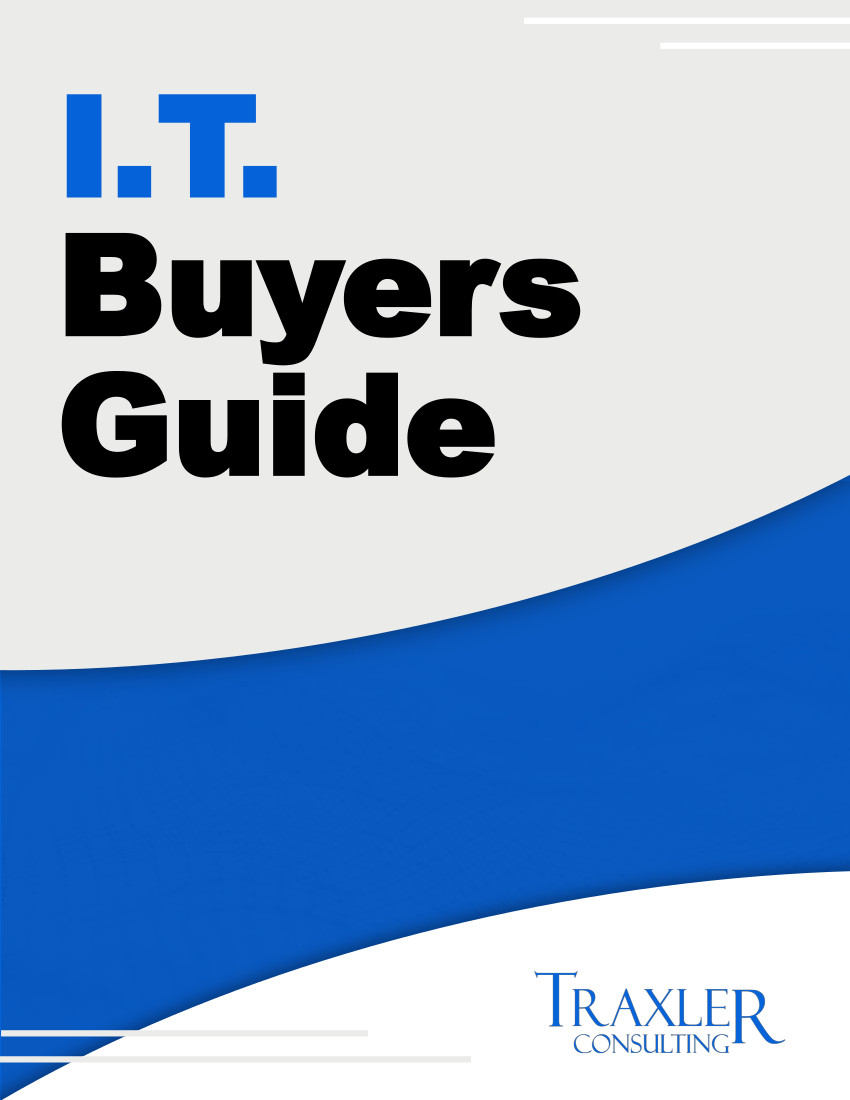Still on Windows 10? Here’s What That’s Gonna Cost You (If You Wait Too Long)
Let me shoot you straight.
If your business is still running Windows 10, the clock’s ticking.
On October 14, 2025, Microsoft is putting Windows 10 out to pasture. That means:
- No more security patches
- No more bug fixes
- No more tech support
In other words: you’ll be driving 80 on the freeway with bald tires and no seatbelt. Might feel fine until you hit a curve.
But the real cost? It isn’t just what happens after support ends.
It’s what could blindside you between now and then.
“We’ll Deal With It Later” Is How You End Up Dealing With It the Hard Way
I know, upgrading every machine in your shop sounds like the least fun way to spend money. New chairs? Sure. Breakroom upgrade? Maybe. But OS upgrades? It’s hard to get excited.
Still, kicking the can down the road? That’s an expensive habit. Here’s why:
- No More Safety Net = Hackers’ Playground
Once Microsoft stops patching Windows 10, you’re on your own. Every new vulnerability becomes your problem.
And guess who loves outdated systems? Hackers!
They scan networks for systems just like yours. Once they’re in, they’re not just stealing data. They’re:
- Holding your files hostage
- Planting malware to spy on you
- Hijacking your customer data
- Your Apps Might Quit on You
That accounting software you’ve used for years? That CRM your sales team lives in? Many of them are already ending support for Windows 10.
So even before October 2025 rolls around, you might notice:
- Glitchy performance
- Random crashes
- Features disappearing overnight
And that shiny new printer you just ordered? Don’t be shocked if it won’t work with your outdated operating system.
Old operating systems and new tech? They don’t mix well. Think of it like trying to stream Netflix on a flip phone.
- Lost Productivity = Lost Profits
I’ve been on shop floors where folks lose 10 to 15 minutes a day just waiting on machines to boot, files to load, or weird errors to clear.
That may not sound like much until you do the math.
- 15 minutes/day × 20 employees = 5 hours/day
- That’s 100+ hours/month down the drain.
Add up wages, lost production, and frustration? That lag costs real money and morale.
- Waiting = Emergency Mode (a.k.a. Panic Spending)
When a machine crashes the day before a big delivery, there’s no time for shopping around or slow shipping. You go into “just fix it” mode.
That’s when costs spike:
- Overnight equipment orders
- Rush IT support
- Overtime to catch up on lost work
- Downtime with clients waiting on updates
Planning now avoids panic later.
- You Might Be Breaking the Rules
If your company handles health records, credit card data, or anything federally regulated, using unsupported systems can put you out of compliance.
HIPAA, PCI-DSS, CMMC, they all expect you to run secure, supported systems.
Fall short? You’re looking at fines, lawsuits, and a boatload of paperwork.
What Smart Business Owners Are Doing Right Now
The folks who’ve seen a few budget cycles know what’s up. They’re using this transition to work smarter, not just swap machines.
They're:
- Auditing what tech is overdue for retirement
- Consolidating software tools (fewer apps, better results)
- Upgrading cybersecurity as part of the move
- Locking in budgets before prices spike
How to Upgrade Without Losing Your Mind
You don’t have to overhaul everything at once. You just need a plan.
Here’s what I recommend:
- Run a Compatibility Check
Not all your machines will play nice with Windows 11. Let’s find out now, not when it's too late. - Audit Your Apps
Make sure your key accounting, logistics and operations applications will run on Windows 11. - Start Budgeting Today
Hardware prices and wait times go up when demand spikes. Let’s avoid that. - Bring in Backup
Our team handles upgrades from start to finish: prep, install, testing, and post-support. You won’t skip a beat.
Don’t Wait Until October to Panic
We’re helping small businesses transition the smart way: planned, budgeted, and optimized for growth.
Click here to book your FREE Network Assessment.
No pressure. No obligation. Just a clear look at:
- What you’ve got
- What needs replacing
- What can stay
- And how to make the switch without headaches
You wouldn’t wait until the brakes fail to replace them. Don’t wait for your OS to take your business down.